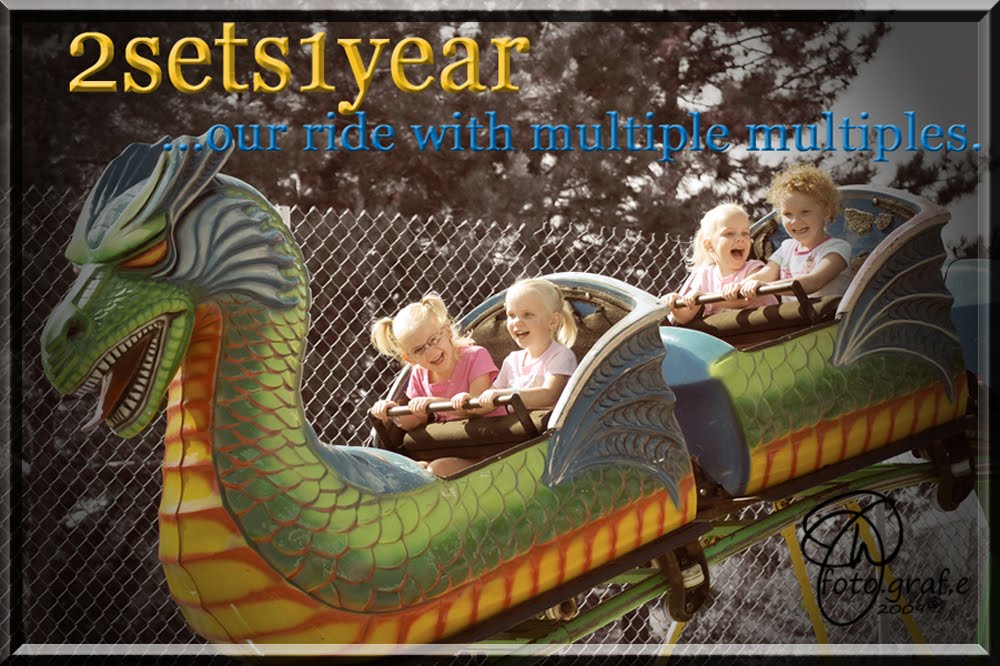2 years ago
Friday, November 20, 2009
Finally!
After 4 weeks I am finally getting my camera back! I am as excited as a kid on Christmas morning. The pop flash took a dive and thankfully it was under warranty so it was fixed for free. To celebrate I am going to take a gadzillion of photos this weekend and maybe buy an external flash to makeup for missing Halloween photos with my good camera. Oh..and of course I am going to pray the sun comes out this weekend so I can try to get some sun flare shots for the i ♥ faces challenge next week.
Monday, November 16, 2009
i ♥ faces Photo Challenge Autumn Beauty

I was lucky to catch Amelia making a mask out of a leaf. Fall is my favorite time of the year so it was hard to choose just one photo that we took that during our leaf romp at the park.
Check out more here.
Friday, November 13, 2009
i ♥ faces Fix-it-Friday
This week the photo was submitted by Susan Keller.
Here is the sooc:

Here are my three edits. I really like a tight shot on the face so I cropped and rotated. I played with it for so long that I couldn't really tell you all the steps, but I did adjust the colors to remove some green from his hair. Worked the eyes, skin and background. Finally I used the CoffeeShop chocolate BW and then adjusted the opacity to add a bit of color back in.
Here is the sooc:

Here are my three edits. I really like a tight shot on the face so I cropped and rotated. I played with it for so long that I couldn't really tell you all the steps, but I did adjust the colors to remove some green from his hair. Worked the eyes, skin and background. Finally I used the CoffeeShop chocolate BW and then adjusted the opacity to add a bit of color back in.
Friday, November 6, 2009
i ♥ faces Fix-it Friday, week #35

This week the mother that submitted the photo said... "This is a picture of my daughter. She and I always practice with my camera, she loves to pose and smile for me. I just think the straight of camera is dull and her cheeks are really rosy. I also really wish her eyes would be more clear."
So here is the before image:
I rotated and cropped the photo to highlight the face more. I adjusted the skin color and smoothed out the face. Next I popped the eyes and sharpened the hair. I like a bit of rosy in the cheeks so I didn't remove it, just smoothed it out. Finally added a burn to it.

Here I wanted to really define the hair more. I still don't know if I am a 100% in love with this one either. I think she looks too washed out. I did play around with the hue's on the green for the grass as well.
So I couldn't leave it alone and had to come back here to play around again with some tips from Wendy....Thanks! I am sure that I didn't take the best route on the curves feature, but it was the first time I had ever done it. I applied it to the face on a copied layer, cut out the eyes and then unchecked to use the copied layer. I really need to get my head around what masking is. I also played with the hues on the green as well as adding a filter. I didn't do any blurring this time and I really like this last edit the best.
Be sure to check out more i ♥ faces fixes here.
Wednesday, November 4, 2009
Blurring and Watermarks
So today I decided to focus, or should I say unfocus, on the blurring technique. I also decided to make a watermark on my photos. I'm sure it isn't the best way to watermark, but it works for now. Plus she cracked me up since she too is new at it and was fumbling during the video. If you search it out on You Tube I am sure you will find better ones out there. I am finding a wealth of info on You Tube however I wish I could ask questions!
There were two blurring videos I watched and both used slightly different techniques. This one was pretty involved and described the steps fairly well, but I couldn't get the key function with clipping layers together. So I had to then switch to use this one instead. I am sure that the first technique is the correct way to do it and the second way is the down and dirty way, but I think they both work. I also took a stab at the glausen blur too for the background.
Here is the SOOC shot (with the exception of red eye fix). This is Amelia. It was taken this past December just a day after getting the camera. We were at an indoor playground.
Here are the blurring effects. I also popped the eyes up a bit.
There were two blurring videos I watched and both used slightly different techniques. This one was pretty involved and described the steps fairly well, but I couldn't get the
Here is the SOOC shot (with the exception of red eye fix). This is Amelia. It was taken this past December just a day after getting the camera. We were at an indoor playground.
Here is a side by side look. Perhaps her face is a bit to blurred?
Monday, November 2, 2009
Vintage Attic...
I have been trying to learn PSE 7 on my own for awhile now and now I am starting to get it thanks to the CoffeeShop blog. Her actions are awesome and have made editing photos fun again. So I took one of my favorite photos from the summer and decided to give it a vintage look using the vintage action provided from her blog.
So here is the before SOOC (straight out of the camera) image:
Now I just want to get rid of the houses in the background so if any of you experts know what to do then please comment!
This weeks task is to master masking which I think is what I need to have a handle on before moving forward.
So here is the before SOOC (straight out of the camera) image:
Here is the vintage photo:
Now I just want to get rid of the houses in the background so if any of you experts know what to do then please comment!
This weeks task is to master masking which I think is what I need to have a handle on before moving forward.
i ♥ faces Balloon Photo Challenge
This was taken at my nephews birthday party. Alice (in brown) started with just a balloon in her dress walking around pretending to be pregnant. Then Audrey got into the action and this quickly turned into a Sumo fight!
I am happy to report that no balloons were popped!
Check out more balloon shots here!

Sunday, November 1, 2009
Friday Fix-it's at I ♥ Faces...brand new to this!
So with my DSLR in the shop I decided it would be good to start working on my PSE skills. Something to take my mind off of not having a camera. I came across lots of great blogs, and think that i ♥ faces has easily been one of the best for getting new tips. From there I have explored many more and I will be adding them to my blog's on the right. So many thanks to i ♥ faces for not only the great info, but for finally motivating me to start my own blog...
This weeks challenge was to edit this photo...

Here is what I came up with...
I took the same edit and adjusted the tea stain layer to Color, Saturation and then Hue.
The Process
I first popped the eyes following the methods found here. I used a combination of #1 and #4 methods. Then I used my smart brush and cut out the background using the cloud contrast and setting it at saturation. I further edited it by cleaning up the skin using the brush healer, sharpened the photo and adjusted the skin tones.
I then purchased the textures from Florabella. I used the tea stain over each and it added some great coloring on her costume. I loved the looks from all three so I decided to combine them into a grouping.
I am looking forward now to next week's fix-it. Hopefully I will have my camera in a few more weeks, in the meantime here come the edits of the photos I already have!
This weeks challenge was to edit this photo...

Here is what I came up with...
I took the same edit and adjusted the tea stain layer to Color, Saturation and then Hue.
The Process
I first popped the eyes following the methods found here. I used a combination of #1 and #4 methods. Then I used my smart brush and cut out the background using the cloud contrast and setting it at saturation. I further edited it by cleaning up the skin using the brush healer, sharpened the photo and adjusted the skin tones.
I then purchased the textures from Florabella. I used the tea stain over each and it added some great coloring on her costume. I loved the looks from all three so I decided to combine them into a grouping.
I am looking forward now to next week's fix-it. Hopefully I will have my camera in a few more weeks, in the meantime here come the edits of the photos I already have!
Subscribe to:
Comments (Atom)